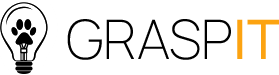Continuous Integration and Continuous Delivery/Continuous Deployment are both practices in software development that aim to automate the process of integrating and deploying code changes, but…
they focus on different stages of the development lifecycle.
- Continuous Integration (CI):
CI is the practice of automatically integrating code changes from multiple developers into a shared repository several times a day.
Every time a developer pushes code changes, the system automatically:
– Build the project,
– Run automated tests to check if the new code works as expected,
– Checks for code quality.
Goals of CI:
– Detect issues early in the development process,
– Ensure that the new code doesn’t break the existing system,
– Automate the testing process.
Example:
Developers commit code to a shared repository (like GitHub). A CI tool (e.g., Jenkins, Travis CI) automatically tests and builds the project, alerting developers if something breaks. - Continuous Delivery (CD):
CD is the next step after CI.
It ensures that the code is always in a deployable state and that every change can be deployed to production at any time.
This process involves:
– Automatically pushing tested code to a staging environment,
– Preparing the application for a production release, but a human may still approve or trigger the final deployment to production.
- Continuous Deployment (CD):
Continuous Deployment is a more advanced step where every change that passes the automated tests is automatically deployed to production without any manual intervention.
Goals of CD:
– Continuous Delivery: Automate the release process so that code is always ready for deployment.
– Continuous Deployment: Fully automate the process, deploying to production as soon as the code passes all tests.
What are the main differences between CI and CD?
CI:
– Focuses on merging and testing code frequently to detect bugs early,
– Automates testing and integration.
CD:
– Ensures that the code is always in a deployable state and ready to be released after manual approval.
– Automates the entire deployment process, deploying changes to production automatically without manual approval,
– Prepares code for deployment but may require manual release,
– Automates the entire release process directly to production.