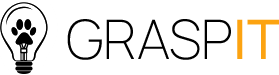Docker desktop installation on Ubuntu
1. install docker desktop
a) make sure any conflicting packages do not exist:
$ for pkg in docker.io docker-doc docker-compose docker-compose-v2 podman-docker containerd runc; do sudo apt-get remove $pkg; done
b) add Docker’s official GPG key:
$ sudo apt-get update
$ sudo apt-get install ca-certificates curl
$ sudo install -m 0755 -d /etc/apt/keyrings
$ sudo curl -fsSL https://download.docker.com/linux/ubuntu/gpg -o /etc/apt/keyrings/docker.asc
$ sudo chmod a+r /etc/apt/keyrings/docker.asc
2. add the repository to Apt source:
$ echo \
"deb [arch=$(dpkg --print-architecture) signed-by=/etc/apt/keyrings/docker.asc] https://download.docker.com/linux/ubuntu \
$(. /etc/os-release && echo "$VERSION_CODENAME") stable" | \
sudo tee /etc/apt/sources.list.d/docker.list > /dev/null
$ sudo apt-get update
$ sudo apt-get install docker-ce docker-ce-cli containerd.io docker-buildx-plugin docker-compose-plugin -y
3. test docker
$ sudo docker run hello-world
Install Jenkins using docker-desktop
- clone repo to your local machine:
$git clone https://github.com/vdespa/install-jenkins-docker - Open a terminal window in the same directory where the Dockerfile from this repository is located. Build the Jenkins Docker image:
$docker build -t my-jenkins . - Start Jenkins:
$docker compose up -d - Open Jenkins by going to: http://localhost:8080/ and finish the installation process.
- If you wish to stop Jenkins and get back to it later, run:
$docker compose down - If you wish to start Jenkins again later, just run the same command from Step 3.
Removing Jenkins
Once you are done playing with Jenkins, maybe it is time to clean things up.
Run the following command to terminate Jenkins and remove all volumes and images used:
$ docker compose down --volumes --rmi all
Ubuntu 24.04 LTS issue – not supported
NOTE: The latest Ubuntu 24.04 LTS is not yet supported.
Docker Desktop will fail to start.
Due to a change in how the latest Ubuntu release restricts
the unprivileged namesudo sysctl -w kernel.apparmor_restrict_unprivileged_userns=0 spaces, needs to be run at least once before you start
first:
$ sudo sysctl -w kernel.apparmor_restrict_unprivileged_userns=0
then:
$ systemctl --user start docker-desktop